
Want to Know More About WordPress?
We are here to help you.
Follow us to find out tips and hints for getting more out of your WordPress site
How to Use WordPress
Unleashing the Power
In the digital era, establishing a strong online presence is vital for businesses, organisations, and individuals alike.
As the demand for user-friendly website development platforms grows, WordPress has emerged as a leading solution, empowering millions of users worldwide. Whether it's creating pages, writing blog posts, or customising site elements, WordPress simplifies the process, fostering a seamless website-building experience for beginners and professionals alike.
As WordPress continues to evolve and adapt to the ever-changing digital landscape, it remains at the forefront of website development, empowering individuals and businesses to unleash their online potential.
Check out our hints and tips for a better experience - and ideas for creating your best web presence
What's On Offer?
WordPress offers an extensive library of themes and plugins, providing users with limitless design possibilities.
With thousands of professionally designed themes catering to diverse industries and styles, users can easily find a layout that suits their unique needs.
Moreover, plugins enhance the functionality of WordPress websites by adding features such as contact forms, content creation (e.g. FreeFeatures from WordPress, also available at www.freefeatures.co.uk, social media integration, e-commerce capabilities, and search engine optimisation (SEO) tools.
This expansive ecosystem empowers users to create highly customised websites without the need for extensive coding knowledge.

Flexibility to Customise
WordPress's inherent flexibility sets it apart from other website development platforms.
Users can effortlessly customize their websites using various themes, plugins, and widgets to achieve their desired look and functionality.
This versatility makes WordPress suitable for a wide range of applications, from personal blogs to large-scale corporate websites.
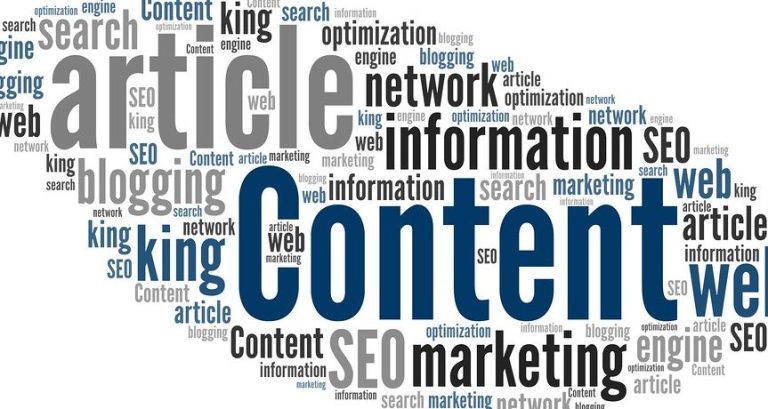
Content Management
As a robust content management system, WordPress excels at organising and managing website content.
Users can easily create, publish, and update content using the built-in editor, which resembles popular word processing software.
WordPress also supports multi-author collaboration, making it ideal for content-driven websites with multiple contributors.

SEO
WordPress is inherently optimised for search engine visibility, giving websites a competitive edge in search rankings.
Additionally, users can leverage SEO plugins to optimise their websites further, fine-tuning meta tags, generating XML sitemaps, and implementing other SEO best practices.
This SEO-friendly architecture helps websites attract organic traffic and reach a wider audience.
GET IN TOUCH.
E-mail: info@freefeatures.co.uk
HINTS AND TIPS
Find out more about how WordPress website design and management works with the following tips and hints
What is a Plug-in?
A WordPress plugin is a piece of software that extends the functionality of a WordPress website.
WordPress provides a core set of features and functionality, but plugins allow users to add additional features and customise their websites according to their specific needs.
They can be installed and activated on a WordPress website to add new features, modify existing functionality, or integrate with third-party services.
WordPress plugins can offer a wide range of features and functionalities, such as contact forms, improving search engine optimisation (SEO), creating e-commerce stores, generating editorial content and pictures – such as with FreeFeatures
Getting Free Content
Content is king, but can be expensive and time-consuming to create.
Here are some examples of where to get free material.
- Creative Commons: Creative Commons licenses allow creators to share their work with specific permissions.
- User-generated content: Encourage your website visitors to contribute their content.
- Free content provider: www.freefeatures.co.uk provides users with automatic download of content with pictures into WordPress sites. The plug-in allows a search function so features and articles can be requested and then provided on any subject within 24 hours.
Free Pictures and Visuals
Pay attention to licensing terms when searching for free pictures and visuals. Here are a few sources you can explore:
- Unsplash: offers a vast collection of high-quality, free-to-use images.
- Pixabay: provides a wide range of free images, including photos, illustrations, and vector graphics.
- FreeFeatures: WordPress plug in. Creates images on demand. Just request what you need and a suitable picture will be uploaded to your site.
- Pexels: offers a diverse collection of free stock photos and videos.
The Best
Plug-Ins
There are numerous plugins available for WordPress that can enhance and extend its functionality.
WordPress plugins can serve various purposes, including:
- Content Management: Yoast SEO helpwith search engine optimisation
- Content Creation: FreeFeatures generates good quality content on any subject and downloads it straight to the WordPress site,
- WooCommerce enables the creation of online stores
- Contact Form 7 and Gravity Forms enable the creation of customised contact forms for gathering user information.
- Elementor and Beaver Builder provide drag-and-drop interfaces to create visually appealing and responsive webpages without coding.
© Copyright. All rights reserved.